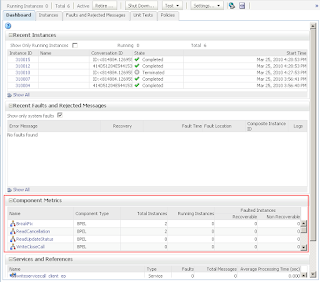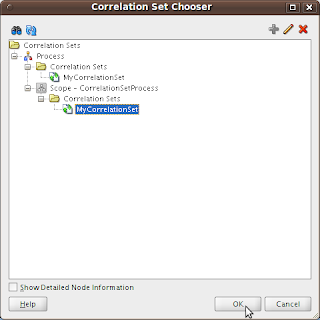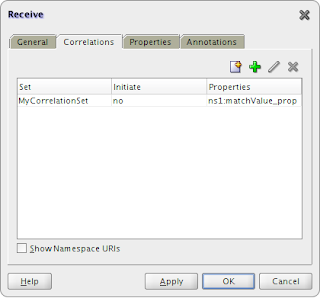Folder structure:
sca |-- bin | |-- .adf | | |-- META-INF | | | |-- adf-config.xml.seed.local | | | |-- adf-config.xml.seed.server | |-- template | | |-- build.xml | | |-- build-customize.xml | | |-- local_build.properties | |-- build_ENV.properties | |-- custom-build.xml | |-- custom-build-common.xml | |-- developer_build.properties | |-- global_build.properties |-- projects | |-- <project 1> | | |-- build.xml | | |-- build-customize.xml (when needed) | | |-- local_build.properties (when needed) | | |-- <project directories and files> | |-- <project 2> | | |-- build.xml | | |-- build-customize.xml (when needed) | | |-- local_build.properties (when needed) | | |-- <project directories and files> |-- shared | |-- mds | | |-- apps | | | |-- <project name> | | | | |-- fault-policies | | | | | |-- <fault policies files> | | | | |-- xsd | | | | | |-- <directories and XSD files> | |-- build.xml | |-- local_build.properties | |-- shared.jpr
Folders/Files description:
- sca: root folder where all project data and scripts are stored
- bin: this folder stores all files necessary to build and deploy SOA applications
- .adf: this directory structure is the same that exists on Application directories created by jDeveloper.
- META-INF: template configuration files that contains the information necessary to indicate to the build script where the shared repository (MDS) is located. A copy of one of this file will be created by ANT build script during deployment process and its internal tokens (those started by @) will be replaced by environment specific information from build_ENV.properties (see below).
- adf-config.xml.seed.local: file used as template when using local MDS (when mds.local.pat and mds.local.partition properties are uncommented on developer_build.properties). You don’t need to make changes on it.
- adf-config.xml.seed.server: file used as template when using server MDS (when mds.local.pat and mds.local.partition properties are commented on developer_build.properties). You don’t need to make changes on it.
- template: folder with files that may be copied to the project root directories.
- build.xml: file used to build and deploy your SOA project. This file must be copied from template folder to your project root directory and can be called either inside jDeveloper or thru command line. You don’t need to make changes on it.
- build-customize.xml: file used to customize the project configuration plan according the project needs. This file must be copied from template folder to your project root directory only when customization is needed. You may define, at customize_config_plan target, as many token replacement rules as needed to dynamically customize your project configuration plan with information from properties files. You can use any properties from all build properties files.
- local_build.properties: this file allows you to create local properties to use only in a specific project. Copy this file from template folder to your project root directory only when local properties are needed.
- build_ENV.properties: this file allows you to define properties specific for each environment. Create a file for each environment, replacing ENV by the environment name (i.e.: build_dev.properties, build_dit.properties, build_sit.properties, and so on). Set within each file all properties that changes when you deploy projects in different environments.
- custom-build.xml: this file is used to filter the common built tasks that will be presented when the build.xml is used within jDeveloper. You don’t need to make changes on it.
- custom-build-common.xml: this file contain common tasks to build, deploy and undeploy SOA Projects. You don’t need to make changes on it.
- developer_build.properties: this file allows you to define properties related to the local developer environment. Set the priperties accordingly.
- global_build.properties: this file allows you to define global properties to use in all of your projects. Use this file to define properties that will be shared by more than one process, avoiding redundance in local_build.properties files.
- projects: this is the location where you will place all of your SOA Project files, using the same folder structure as created by jDeveloper.
- shared: this directory contains a special project that we use to share metadata (XSDs, WSDLs, Fault-Policies, etc) across multiple SOA projects using MDS.
- mds/apps/
: this is the default directory where we can place all files to be shared. The internal structure of this directory may be defined as needed. All the content of this folder will be deployed to the MDS server. Two folders were already defined: xsd folder, to store shared XSDs, and fault-policies folder, to store shared policies. - build.xml: this file contains tasks to build, deploy and undeploy shared metadata. You don’t need to make changes on it.
- local_build.properties: this file allows you to create local properties to use only in shared metadata deploy.
- shared.jpr: file used to open the shared project within your application in jDeveloper.
Usage:
- For each new SOA Project created, a build.xml file must be copied from the /sca/bin/template folder to the main project folder. build-customize.xml and local_build.properties files must be copied if customization is needed (see below);
- The ANT scripts expects that a configPlan has been created for all projects. This config plan must have the same composite name plus a "_configPlan" suffix and will be used as a template to generate the environment specific configPlans.
- To create the config plan, right click on the composite.xml file and select "Generate Config Plan". Accept the default name.
- Change configuration plan sensitive data by tokens to be replaced during build and deploy (see below).
- ANT scripts uses a build-customize.xml with search/replace commands to generate a configPlan to a specific environment. If your project needs any kind of environment specific configuration, copy this file from the /sca/bin/template folder to the main project folder and update it with all necessary search/replace commands.
- create a search/replace for each token created in the config plan
- If you have any project specific property you want to use during the replacement, copy the local_build.properties file from the /sca/bin/template folder to the main project folder and add all necessary properties.
Additional comments:
- This sca folder and all sub folders can be managed using any kind of Source Control System, like TFS, CVS or SVN.
- Currently we aren't storing SOA Applications in our file structure. Each developer create a local empty SOA aplication, get the entire file structure from the source control and open the SOA Projects from the /sca/projects folder directly.
- When a new project is being created in jDeveloper, it's important to take care that the project folder is created within the /sca/projects folder.
- Take care of update the configuration plan every time you change the project and new sensitive data must be customized during deployment process (common examples of sensitive data are hostname, port and partition name of other composites used as reference or hostname and port of external services).
To download a clean folder structure to use in your project, click here.
To download a sample folder structure with 2 SOA projects, click here.